Plans
Everything you need to deliver your plans, manage strategy and report progress.
- Customizable plan structure
- Automated and on-demand progress reports
- Save time with AI features
Everything you need to deliver your plans, manage strategy and report progress.
Centralize, analyze and visualize your performance data. Align performance measures with plans.
Manage, deliver, and communicate projects. Align projects with plans for end-to-end visibility and reporting.
Share your strategy story with external stakeholders via customizable public dashboards.

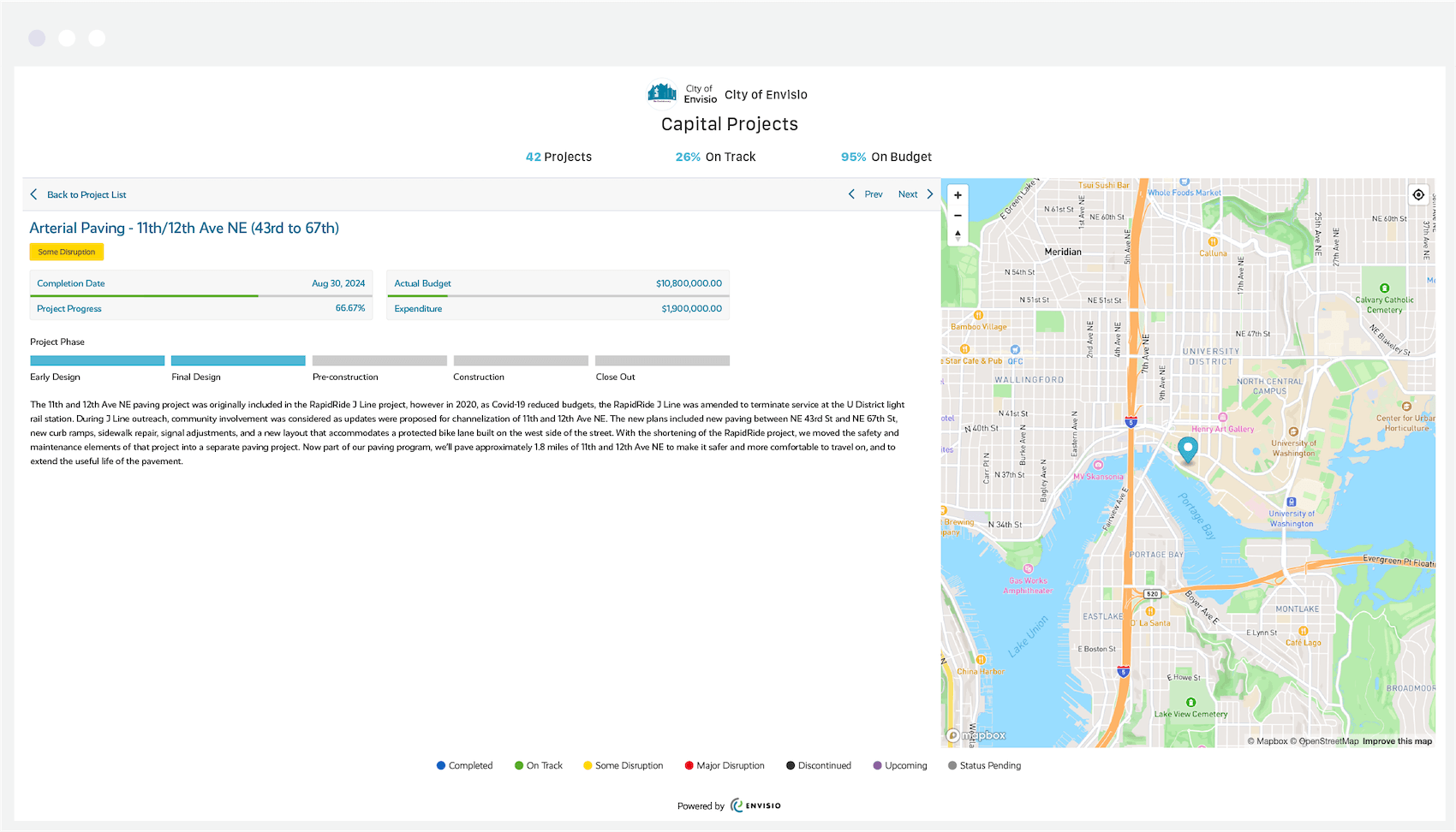
Get a holistic overview of your plans and projects with powerful roll-up progress reporting.
Create unlimited projects and tasks, add documents, assign roles, phase, risk status, and project type.
Add your CIP projects to an interactive map to show stakeholders exactly where projects are happening.
Manage project-related documents with ease. Attach and organize documents of various types.
Visualize project and task timelines, percentage indicators, and dependencies.
Automated email updates, reminders, and digests help to keep teams aligned and on track.
Keep stakeholders informed and engaged with drill-down progress dashboards.
Track percentage of budget spent to increase community and staff visibility of resources.
Schedule the delivery of progress reports or create them as you go. Use our best practice templates or create your own.


""It is great to have an outward-facing dashboard for projects. With the tool we currently use, we need to create templates; it takes trial and error. I like the Envisio Projects dashboard as it's not cumbersome. It’s easy for any staff member to update.""