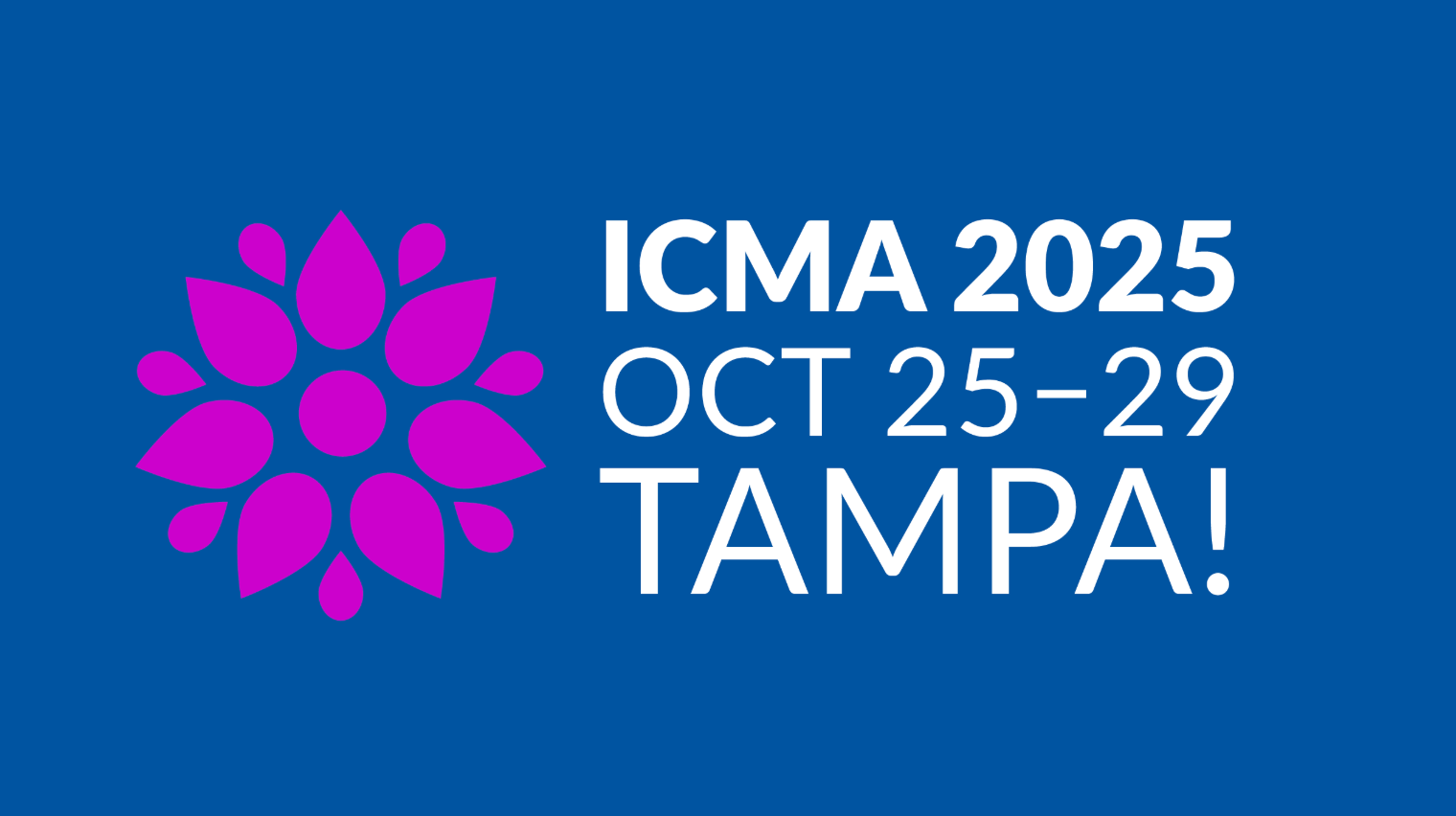Contents
Maintaining clear and readily available communication with residents is a key ingredient to building trust. When your community trusts you, it is much easier to get things done!
But it’s not easy to keep the public informed about complex work being delivered in the public sector. It takes time, courage, requires multiple people to contribute, and necessitates good storytelling skills.
This can all make it challenging to maintain consistency of updates over time.
It’s not uncommon to see a great public dashboard launch but then find the information is not updated consistently and regularly—quickly rendering it outdated and irrelevant.
At Envisio, we strive to create customer-driven features that enhance and simplify user experiences and help you to work smarter. That is why we are happy to share that we have some new and exciting enhancements for our public dashboards!
Starting now, you can:
- Auto-sync and auto-update public dashboards from the information contained within your plans
- Copy any associated public dashboards and reports when cloning a plan
- Display tags and custom fields in public dashboards
Let’s dig a little deeper into what these enhancements mean for better, easier information sharing…
Auto-sync public dashboards from plans
Sharing your story and being transparent with your community is how trust is built. Public servants are doing crucial work for their communities: that progress (and allocation of tax dollars) needs to be communicated to the public. That’s where this enhancement comes in!
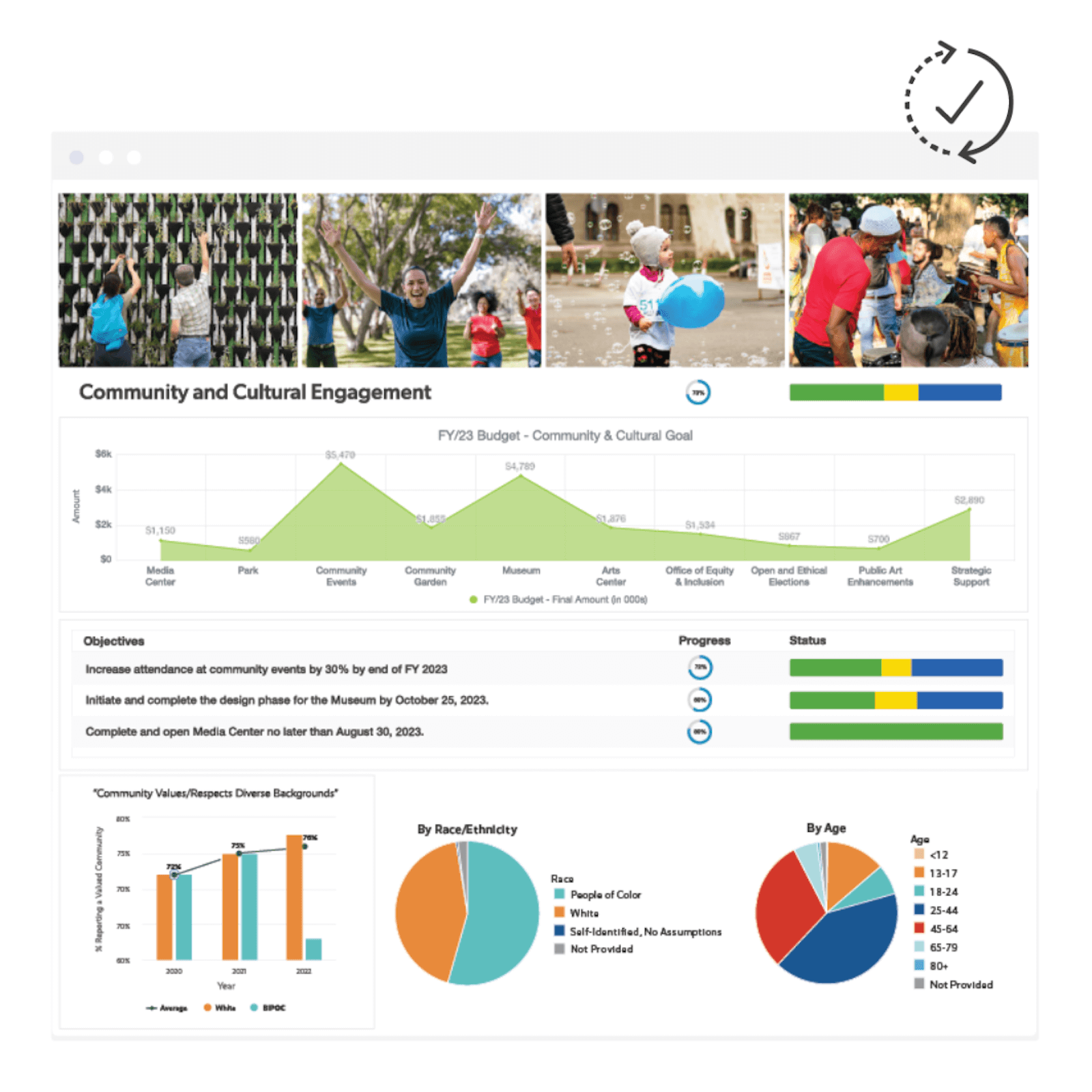
Envisio’s public dashboards can now seamlessly auto-update from your plans, ensuring the information presented is always the latest. This new auto-sync option not only saves you valuable time and resources but also provides your community with the latest insights into the progress being made on your strategic initiatives. No more lag time while you wait for someone to return from vacation and hit the “sync” button!
Of course, using auto-sync is optional and staff still can easily access and make tweaks to a public dashboard to add extra context like narrative updates, images and videos, but even more of the heavy lifting can now be done automatically.
Copy public dashboards and reports when copying plans
Plans have a lifespan; whether it’s a strategic plan, capital improvement plan, or departmental plan. That is why Envisio offers the ability to roll over a plan from one year to the next, keeping the structure and assignees of the plan in place, and offering the ability to update start and completion dates in bulk.
Well, this capability is now more powerful than ever!
From today, you can also copy any associated public dashboards and reports when you copy an existing plan–making it easier than ever to keep your organization in motion while keeping stakeholders informed.
Tags are a powerful tool when it comes to filtering and running reports. They can be added to any level of your plan, including goals, strategies, and actions, and can be used to quickly search and view plan elements or run reports on various dimensions of your plan.
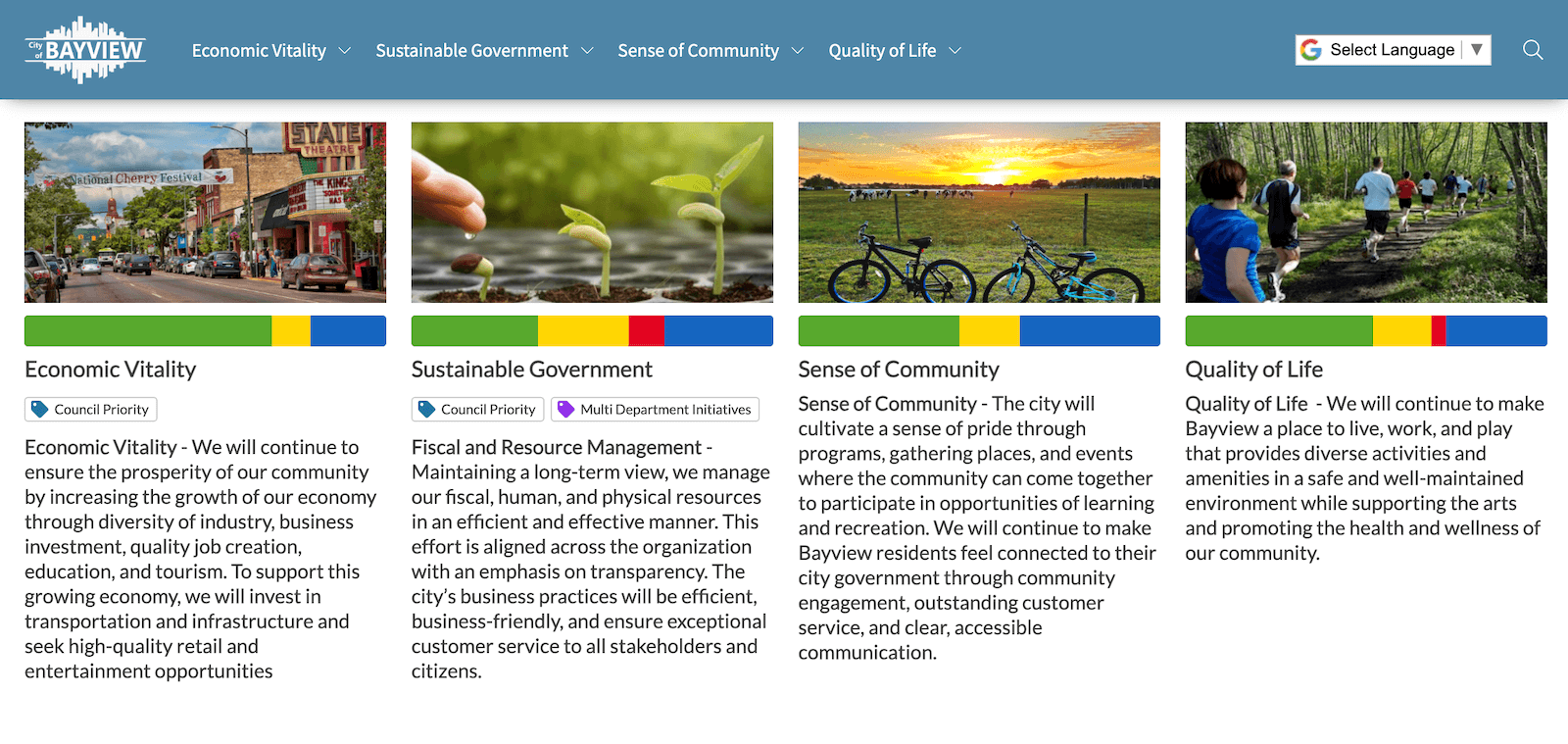
Tags are great for internal use, but they are also helpful for the public!
We’ve now enabled the ability to add tags to your dashboards so residents can see which department is working on an initiative or where Council priorities lie. Clearly identifying responsible departments further enhances transparency and builds trust.
Want to learn more about Envisio public dashboards? Check out these resources:
Guide: How to Build an Engaging Community Dashboard
Article: Our Top 5 Tips for Launching Your Public Dashboard
Article: 8 Local Government Public Dashboard Examples