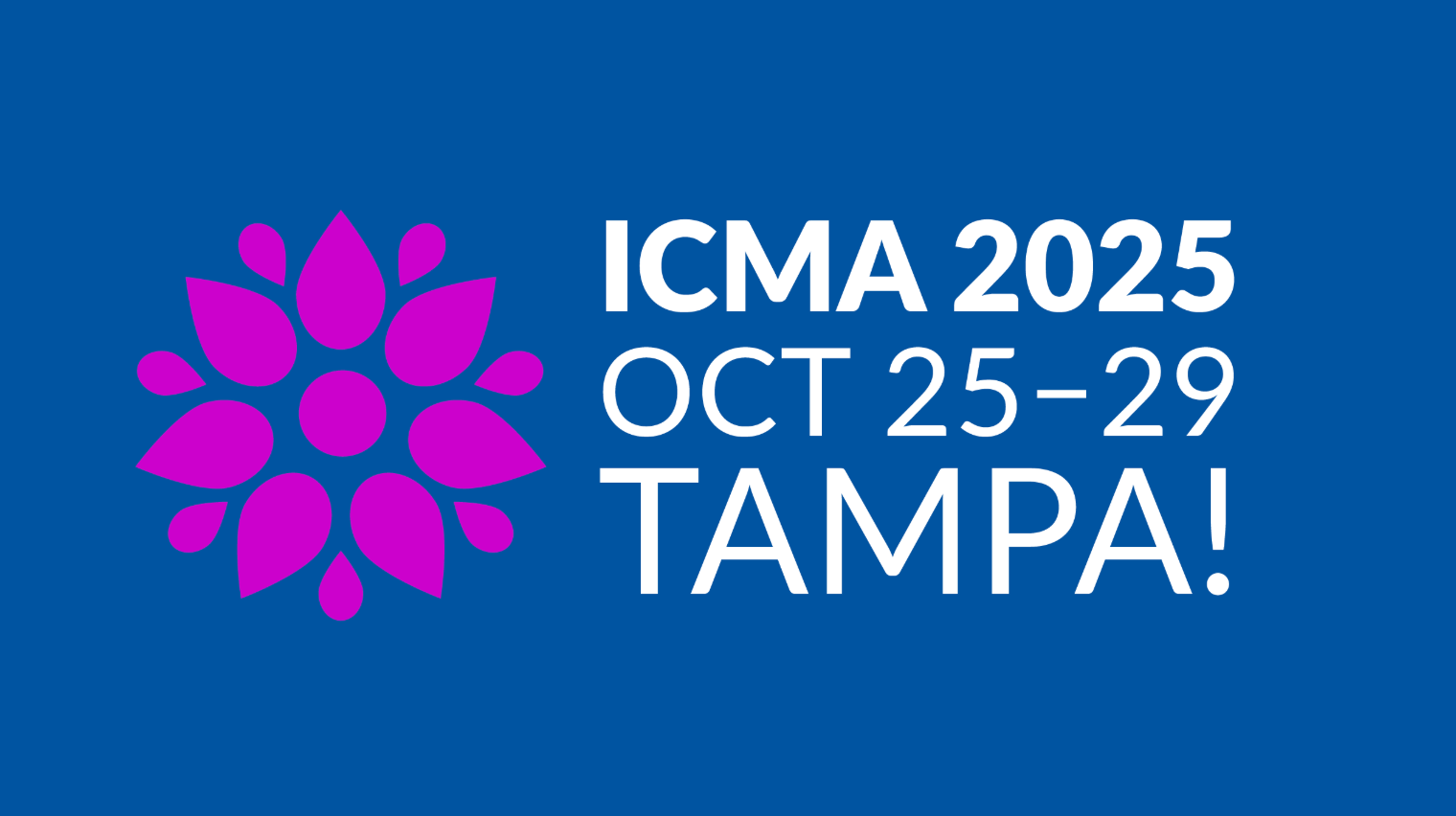Contents
Strong internal communication is key for successful strategic planning, plan execution, and performance management. Envisio is built exclusively for local governments and other public sector organizations. We know that the Microsoft Office suite is widely used across the public sector—in fact, our customer survey results indicate that 80 percent of our customers use Microsoft Teams to communicate internally.
That is why we’re excited to announce the new Envisio Microsoft Teams integration!
Check out the highlights reel here:
The Envisio MS Teams integration will help your team to stay aligned and engaged with strategic initiatives in the space where they already communicate. This makes it easy for your team to manage projects, collaborate on deliverables, share progress reports, take action on disruptions, and celebrate accomplishments.
Let’s go through the highlights and benefits…
Increase collaboration around actions, goals, and strategies
Strike up a conversation with colleagues around strategic action items, goals or strategies by pulling the relevant plan elements directly into Teams. Discuss status and pivot or support any disruptions.
Share departmental reports to keep your team aligned on progress and priorities or ask for feedback on reports before presenting them to your board or elected officials.
Celebrate accomplishments
We all want to know how our work contributes to the big picture. Our MS Teams integration helps your team to share accomplishments (big or small) to engage and inspire staff, keep your plan and goals at the center of what you do, and build a collective sense of purpose. Cultivate a culture that recognizes team members while providing transparency into progress across your organization.
Communicate in one place
With so many internal communication channels and applications available, it’s hard to keep track of relevant conversations and resources and quickly refer back to them when needed. The Envisio MS Teams integration helps to organize internal communication in one place and increase plan visibility and engagement. Employees can choose to receive notifications relevant to them in Teams Chat, email, or both.
Support at your fingertips
Now, you can easily access Envisio login support or link directly to the Envisio knowledge base within the Envisio Teams chat. Engage and align your team with the strategic priorities that matter most, using the tools they already know.
Ready to get started? You can download the Envisio MS Teams app here: https://teams.microsoft.com/l/app/cf18043b-d29a-458a-82f6-f56440fa02a3?source=app-details-dialog
Once downloaded, reach out to your Customer Success Manager and we’ll complete the activation.
New to Envisio? Request a demo and let us show you around!